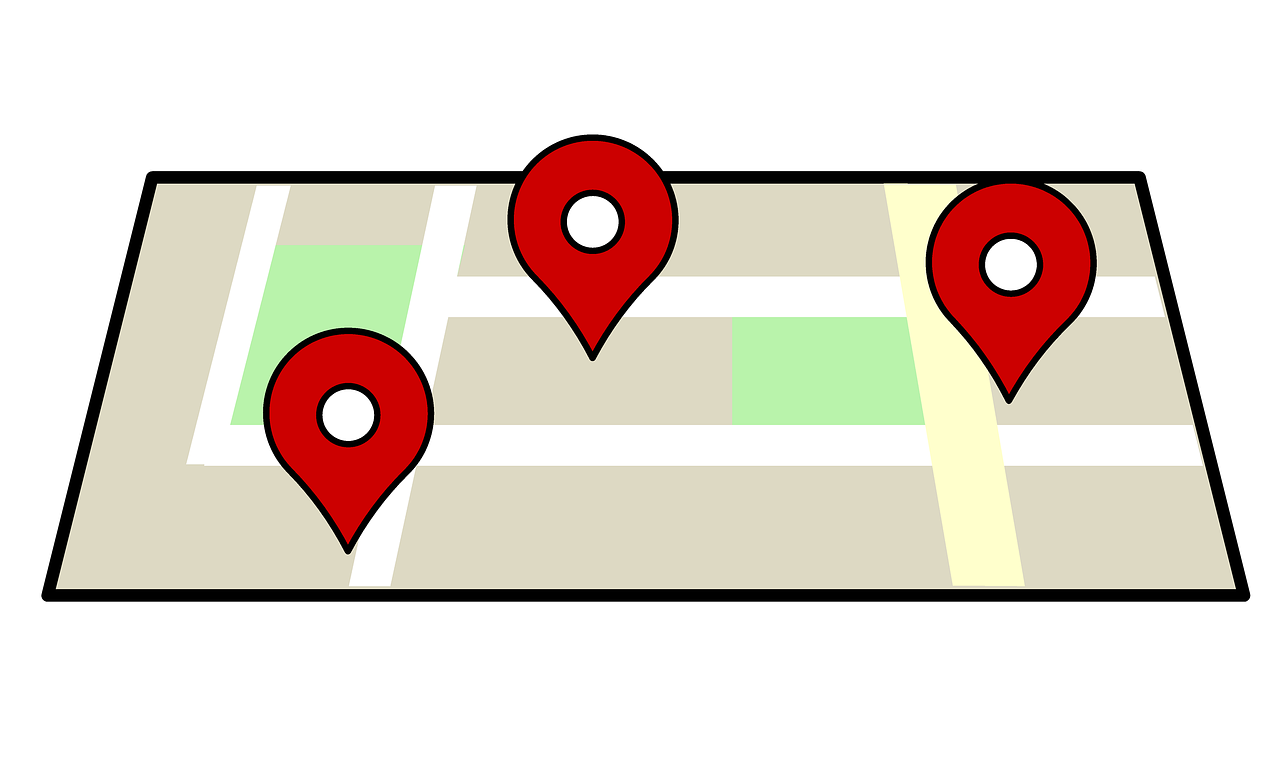Maximizing Your Business Visibility: The Power of Local Map Listings
Your business's visibility is crucial for attracting customers and driving sales. Local map listings have emerged as a powerful tool for companies to enhance their online presence and connect with potential customers in their vicinity.
1. Understanding Local Map Listings
Local map listings refer to the business information that appears on mapping services like Google Maps, Apple Maps, and Bing Maps when users search for local businesses or services. These listings typically include essential information such as:
- Business Name
- Address
- Phone Number (NAP)
- Website
- Hours of Operation
- Customer Reviews and Ratings
When potential customers search for products or services "near me," local map listings provide a quick overview of nearby options, making it easier for them to make informed decisions.
The Importance of Local Map Listings
Local map listings are vital for several reasons:
- Increased Visibility: They help your business appear in local search results, mainly when users include location-based queries.
- Enhanced Credibility: A complete and accurate listing builds trust with potential customers, as they can see reviews and ratings from other consumers.
- Improved Engagement: Local listings allow customers to interact with your business by leaving reviews, asking questions, and seeking directions.
2. The Role of Search Engines in Local Listings
Search engines like Google prioritize local businesses in their results based on relevance, distance, and prominence. When you optimize your local map listings, you increase the likelihood of appearing at the top of search results when potential customers are looking for the services you offer.
Factors Influencing Local Search Rankings
- Proximity: The closer your business is to the searcher’s location, the more likely it is to appear in their results.
- Relevance: Your listing must accurately reflect what your business offers. Using relevant keywords can help improve its visibility.
- Prominence: Businesses with a more substantial online presence—such as positive reviews and backlinks—rank more prominent.
3. Setting Up Your Local Map Listings
To maximize your business visibility through local map listings, follow these essential steps:
Claim Your Business Profile
Start by claiming your business profile on platforms like Google My Business (GMB), Bing Places, and Apple Maps. This allows you to manage your information directly and ensure accuracy.
Provide Accurate Information
Ensure that all details on your listing are correct and up-to-date. This includes your NAP (Name, Address, Phone Number), website link, hours of operation, and any other relevant information.
Optimize Your Listing
Optimize your listing by including keywords that describe your business and services. This helps improve its relevance in search results. Add high-quality images showcasing your products or services to attract potential customers.
4. Engaging with Customers Through Reviews
Customer reviews play a significant role in local map listings. Positive reviews can enhance your credibility and influence purchasing decisions.
Encouraging Customer Feedback
Encourage satisfied customers to leave positive reviews on your listing. You can do this by:
- Sending follow-up emails after purchases.
- Offering incentives such as discounts for future visits.
- Making it easy for customers to leave feedback by providing direct links to your review page.
Responding to Reviews
Engage with customers by responding to their reviews—both positive and negative. Thanking customers for positive feedback shows appreciation, and addressing negative reviews demonstrates that you value customer input and are committed to improving their experience.

5. Utilizing Local SEO Strategies
To further boost your visibility through local map listings, consider implementing local SEO strategies:
Optimize Your Website
Ensure your website is optimized for local searches by including location-based keywords in titles, headings, and content. Additionally, create a dedicated "Contact" page with clear NAP information.
Create Location-Specific Content
Develop content that targets specific locations where you operate. This could include blog posts about local events or guides related to your industry in those areas.
Build Local Citations
List your business on various online directories such as Yelp, Yellow Pages, and industry-specific sites. Consistent NAP information across these platforms reinforces credibility with search engines.
6. Leveraging Social Media for Increased Visibility
Social media platforms can complement your local map listings by driving traffic to them and increasing engagement with potential customers.
Share Your Listings on Social Media
Promote your local map listings on social media by sharing links or encouraging followers to check out your profile on Google Maps or other platforms.
Engage with Your Audience
Use social media to engage with customers by answering questions, sharing updates about promotions or events, and encouraging them to leave reviews on your local listings.
7. Monitoring Performance and Making Adjustments
Monitor the performance of your local map listings regularly using analytics tools provided by platforms like Google My Business. These tools can help you track metrics such as views, clicks, and customer actions taken from the listing.
Analyzing Data
Review the data collected to identify trends or areas needing improvement. For example:
If you notice a drop in views after changing hours of operation, consider adjusting them back.
If specific photos attract more engagement than others, update your listing with similar images.
The Benefits of Hiring Professionals
While managing local map listings may seem straightforward, hiring professionals can significantly enhance the effectiveness of this process:
- Expertise: Professionals understand the nuances of local SEO and can optimize your listings for maximum visibility.
- Time Efficiency: Managing multiple platforms can be time-consuming; professionals streamline this process so you can focus on running your business.
- Quality Assurance: Experts ensure that all information is accurate and up-to-date across all platforms.
- Comprehensive Strategy: Professionals can develop a holistic marketing strategy integrating local map listings with other digital marketing efforts.
- Ongoing Support: Many agencies offer ongoing support to monitor performance and make necessary adjustments over time.
Maximizing your business visibility through local map listings is essential in today’s competitive market. By understanding how these listings work and implementing effective strategies—potentially with professional assistance—you can significantly enhance your online presence, attract more customers, and drive revenue growth for your business.
Check out our ways of managing Google Business Profiles, Websites, and help with Google Ads
Ready to work with My Agency Site?
Let's connect! We’re here to help.
Send us a message and we’ll be in touch.
Or give us a call today at 111-222-3333
Agency Contact Form
More Marketing Tips, Tricks & Tools